As part of its ongoing technical development of the website, Spain-Holiday.com has introduced a few new features that will improve and streamline homeowners user experience when dealing with enquiries.
When it comes to booking holidays, a recent study indicates that consumers may visit up to 38 websites researching their options online. Being able to respond quickly to enquiries is therefore crucial and ultimate drives bookings.
Template Builder
The first of our features that enhance the enquiry response rate is the new template builder
The new template builder
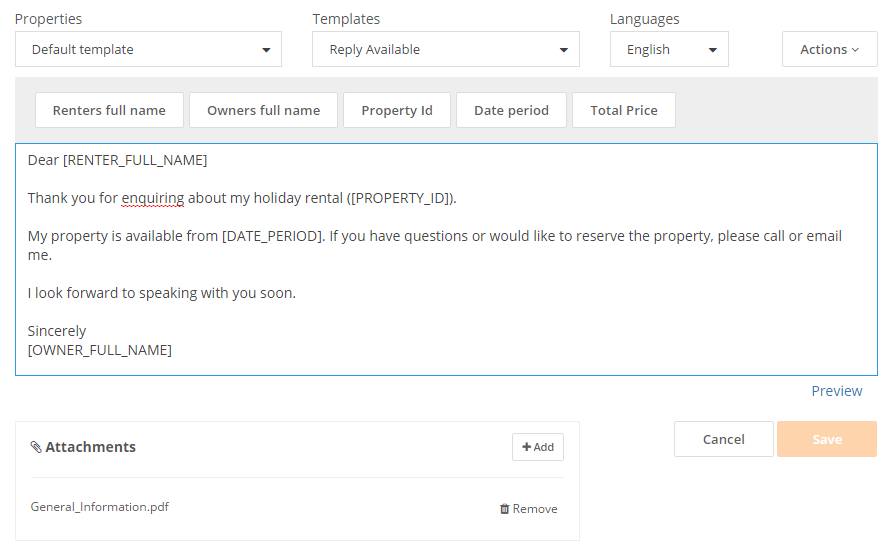
The template builder is a tool that generates personalised email responses based on a template to your enquiries in a more timely fashion.
We have created 2 standard template:
- "Reply Available"
- "Reply Unavailable"
In the example of "Reply Available" above, you will see that we have created a generic text to confirm that the property is AVAILABLE. This template is then personalised with [tags] such as Name, Property ID, rental dates, owner's name, that will automatically insert information taken from the property listing details and the email enquiry details.
You can edit either of these templates in order to change the wording or the tags.
Additionally, you can create a brand new template. For example, if you send out general information about the property and local interests to guests then you could create a template for this to save valuable time on correspondence.
With this new tool, it's possible to send out quick answers directly from your inbox.
Our system will check to see if your calendar is free and select the corresponding template that fits, which means:
- The calendar is free: "Reply Available" will be the selected template.
- The calendar is not free: "Reply Unavailable" will be the selected template.
- The calendar is free but changeover day is invalid: "Reply Unavailable" will be the selected template.
Note: This will NOT automatically send the message, you can still make changes before you click send.
Auto-reply - Let our system handle it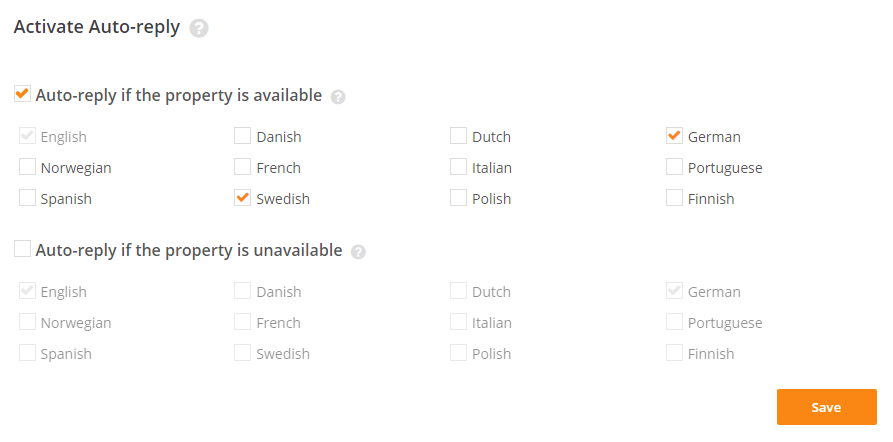
Our second newly introduced feature is the auto reply feature for the templates.
By opting for "Autoreply" on the templates, the emails will automatically be sent in response to the booking enquiry. Instant responses to enquiries significantly increases the chance of securing a booking. Unless the booking calendar is up to date, it is not recommended to use the "Auto Reply" feature, for obvious reason.
The settings can be found at the template builder,"Auto-reply" in the top.
Note: This is only enabled for the "Reply available" and "Reply unavailable".
